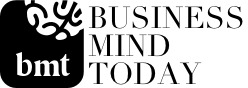The first impression is almost always crucial; the same rule applies to the product or service that your company offers. According to statistics, product companies lose 52% of their new users during the first 90 days because of the poor onboarding experience.
A great onboarding experience can motivate and delight users and turn them into lifelong customers.
In this article, we will discuss the 4 essential points every company should consider for the onboarding process to provide the users with an ultimate value within minutes.
What Is Client Onboarding?
First of all, let’s understand what the onboarding process is in the simplest words possible. Onboarding is the user’s experience during the signing up process and becoming an engaged product user. This whole process is divided into two phases, which are: First impression and experience and Follow-on engagement.

First impression and experience
In the case of the first phase, your goal is to make this process as simple and intuitive as possible because future engagement mostly depends on this phase.
In case of a poor onboarding process, you can lose the new clients immediately, and the chances that you lose them forever are very high.
Follow-on engagement
The second phase is related to the value, content, sales, and customer care processes that keep the user engaged after they’ve signed up successfully.
Consider the following steps to building a successful onboarding strategy that will make your clients fall in love with the service and value you provide.
- Clearly identifying the value of your product for your unique clients.
- Designing and creating a simple and intuitive flow for the clients to experience that outstanding value.
- Identifying all possible risks and obstacles that might arise along the way.
- Managing and addressing those obstacles with the client onboarding flow process.
Client Onboarding Checklist
Going through onboarding checklists gives the user an essential feeling of direction. In a nutshell, checklists improve the whole onboarding journey and make it more effective. The checklist is a list of tasks that the user needs to complete as a part of the whole onboarding process.

What relates to obstacles, this could be the toughest part for many companies, as some of the obstacles are visible to the naked eye, yet some may be hidden. The best way to address these obstacles and solve them is to observe how your users are using the provided software. Observing your users’ steps and behavior when using the software can reveal a lot about the software’s unclear or broken paths. Using heat map software can be an excellent way to understand how your users interact with the software.
Of course, finding the obstacles users are facing is important, but more important is to find an optimal way to optimize the onboarding process to keep the users engaged. Below is an example of how Twitter did it.

According to the user onboarding behavior study, if the users didn’t follow at least 1 account right after the signing up process, the chances that they would return in the future were very much lower.
To solve this problem, the company made strategic changes in the onboarding flow to make newly-registered users follow at least a few accounts that would be relevant to them according to their interests.
Here are 4 concepts to follow after you have spotted the obstacles.
1. Educate users during the onboarding
The most important question at this point is the question of the unique value your user is experiencing. In case if the answer is obvious, highlight the value with the accompanying informative steps.
Those can be a) educative walkthrough to show the users the most important features in your software; b) displaying a short video (1min max). This kind of solution can save your user time reading long and boring pages of documentation. Make sure you cut the “sales talk,” pass the most important idea of the video instantly; c) feature tooltips or sample content can help your users to play around, change and enter their own data.

Later on, you can match the sample data with callouts, which would show the corresponding features and their value. Too many callouts might ruin everything, so be careful with them.
2. Entice users
Enticing users with the product value can offset the boring steps of onboarding. The onboarding process goal here is to emphasize the thrilling outcomes of the onboarding process. Here, start by finding the parts where users gain the product’s major value. A good example of this can be a dating app.
Show the user the desired final outcome (in this case, someone they can date) on a blurred background and request to enter the profile details. This trick will create an imitation that the user is just a few clicks away from finding a date.
Keep in mind that these kinds of steps make the customer journey longer; never request the user to do a lot of things before making them feel good about the value you offer.
3. Create a smooth onboarding
During the onboarding process, it always needs to be clear what step comes next. Besides that, the steps should be smooth, simple, and quick to complete. You can follow the following steps.
Create a list of the steps the user needs to complete to, let’s say, place an order for a website-builder product. The customer journey can consist of the following:
- Provide email and password
- Generate a test page/ website
- Check all the editing and design options
- Add collaborators
- Finalize building the page/ website
- Payment process/ adding Credit Card details
- Launching the website
Each of these steps can also be smoothed. Use the following methods to accomplish it:
- Cut the number of requests/ tasks. Request only the most essential info. Don’t ask the user to enter data until you need it; wait until they are fully engaged with the product value. Another good way is to try to guess what data the user will enter into the form and fill it in automatically. Later on, invite the user to correct this information if necessary.
- Minimize the concern of choosing. Support users at all unclear stages. Each data-entry field that requires any effort should come with tooltips and hints of what needs to be filled. There can be cases where you need to clearly explain the implications of certain actions. For example, if there is a “Share” button on the website, they can immediately share and collaborate with their colleagues without wasting time on writing emails. This can be a good reason to pay attention to that specific feature.
4. Make onboarding productive.
In case of long onboarding flows, it is essential to make sure the user is not left empty-handed when it’s over. Let’s imagine you are offering software to track a company workflow. After getting familiar with it, let users learn how to share their projects with teammates. It is very exciting to experience the product during the first seconds of using it.
Most of the companies now have different user journey scenarios. To understand what to offer, first, you need to know who the user is in order to offer the most relevant user experience.
Let’s wrap up this article with a little discussion of virality. The point is that viral triggers appear in the process of onboarding. Here are the types:
- A built-in feature of the product, e.g., to pay someone using PayPal, you must first register. Besides, who would refuse to register on the platform in exchange for money? As a result, PayPal’s user base has grown overnight.
- Recommending products because your users are so happy with a value that they actively recommend it to others.
- Artificially created virality. Specially designed system of rewards (e.g., cash rewards, exclusive access, etc.) for referrals.
Last advice, spend time with your team to work on a strategic onboarding plan. Understand that poorly designed onboarding flow can cost you a lot. Don’t let it lead to the moment when you lose a lot when people leave.